Asset Design
Hey, I’m Sam and I was the Lead Asset Designer for dreamscape.exe, this was a lot of fun for me as 3D Asset Creation is one of my primary passions when it comes to game development. At the start of the project, I contributed to the programming aspect as I was the member with the most knowledge of C#. I also implemented the unique skybox/lighting in the project.
I coded and designed the “switching between worlds” mechanic in the game. Designing this was interesting. Firstly, I tried having two separate player controllers and having one be disabled until the “VR headset” would be put on in the office space. Having two player controllers caused issues, especially with movement, as players could move themselves in the Virtual World while not being there and this was not what we wanted. I tried a method that I have seen used in games throughout the years, having two maps on a scene and teleporting the player between them.
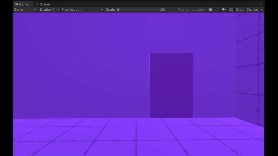
This worked perfectly, and I went further by having a OnTriggerStay method that constantly tracked the Player’s position in the Virtual World, which helped the transition appear more seamless.
Once I had gotten that done, I could move on to the fun part of 3D Modelling. The first asset I created was the computer monitor, the first thing the player is meant to see. I based the shape off an old ViewSonic CRT monitor, and had the screen as a separate object, able to given a different material, perhaps a fuzzy screen? At this point of development we were unsure of how the computer and office space in general would be integrated.
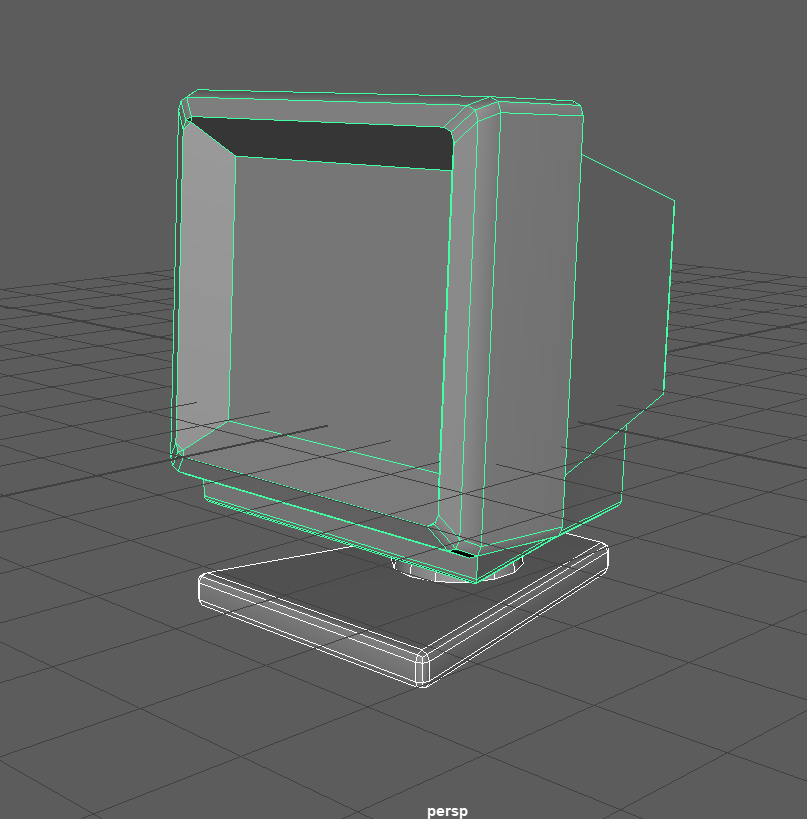
I spent a lot of time on the computer monitor, making it as game-ready as possible, I am very proud the final result. To texture the computer, I learned how to use Adobe Substance Painter, as this was my first time ever using it. I learned a lot just with the process of making this single asset.
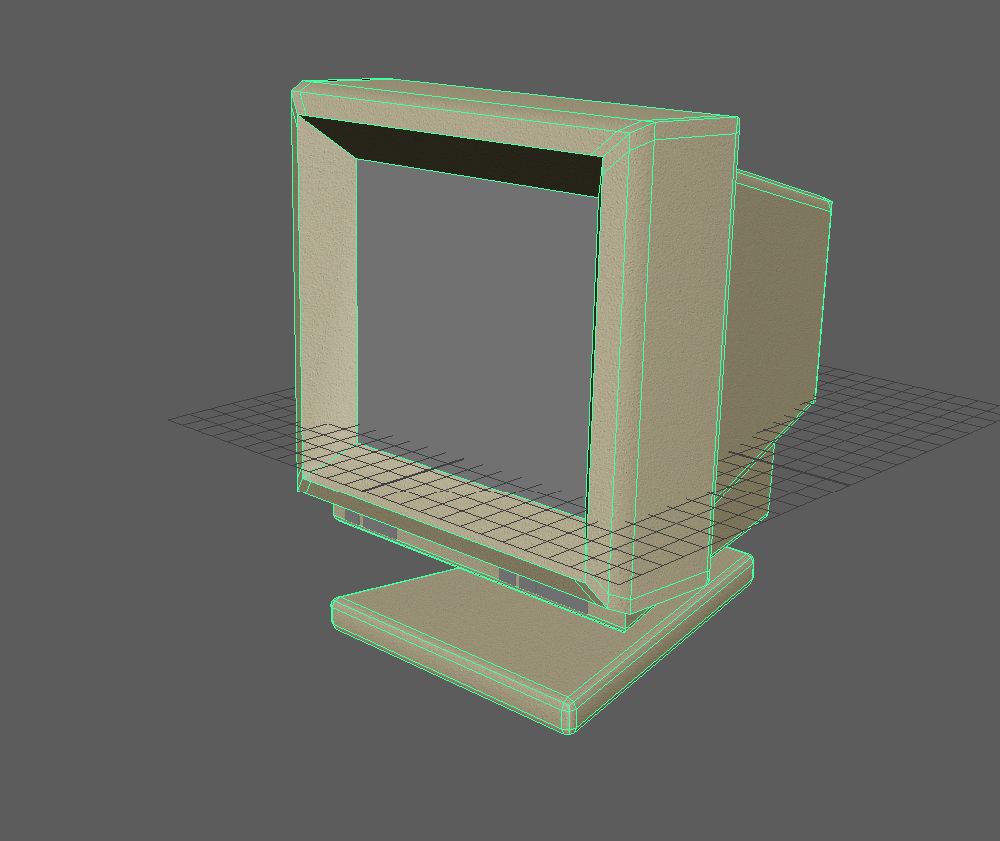
Next, I was to model the NPC. At this point, there had been some excellent concept art by Isabella made for this guy and I was eager to make my first ever character model.
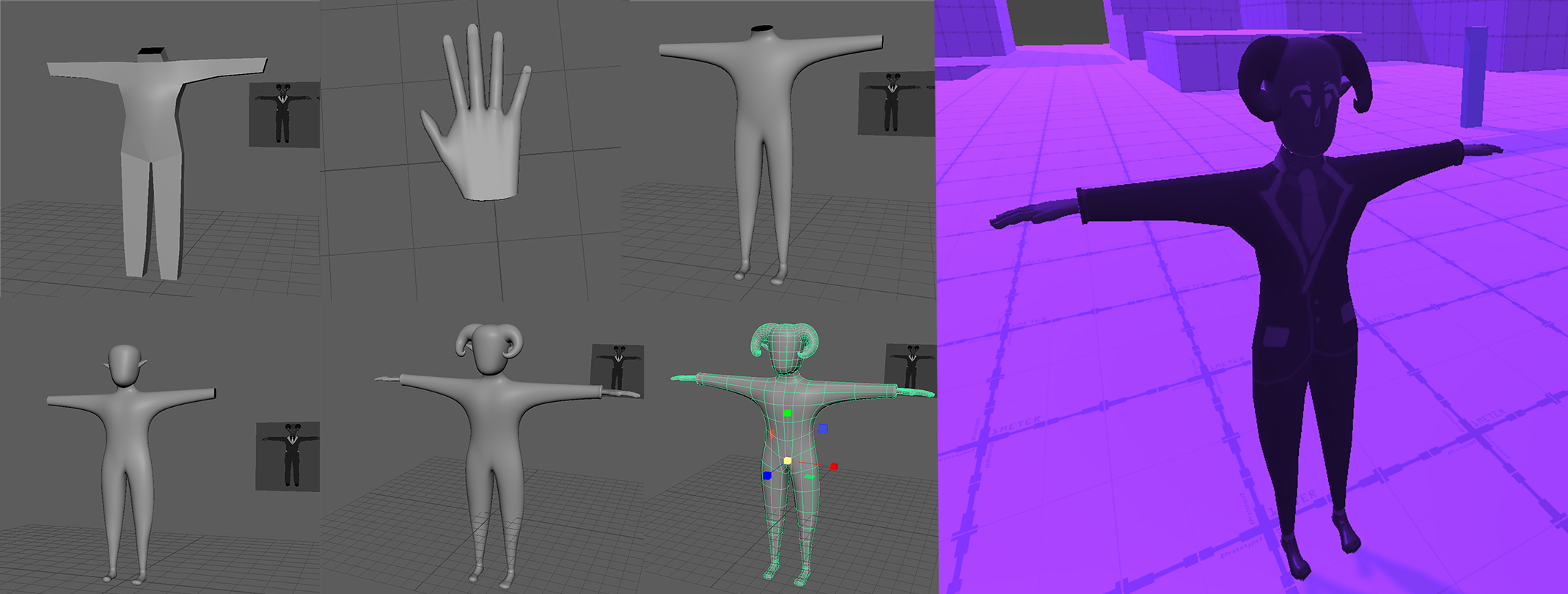
It was not an easy task but it was enjoyable, I’m proud of how the horns and body came out, less so about the hands (poor topology imo). Overall, very pleased with how this guy came out looking. I also used Adobe Substance Painter to literally paint on his texture, which was a massive timesaver and also pretty cool. Finally, I exported the. fbx into Mixamo to utilise their Auto-Rigger, which is an incredibly useful tool.
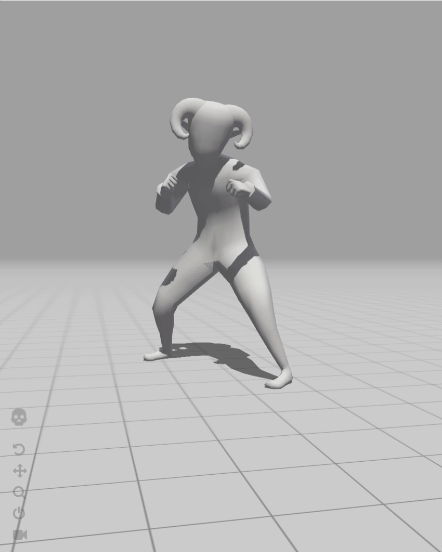
Throughout the project I also did various other props, based on Isabella and Sarah’s concept art. My favourite would have to be the Lamppost. All of the textures were also done in Adobe Substance Painter.
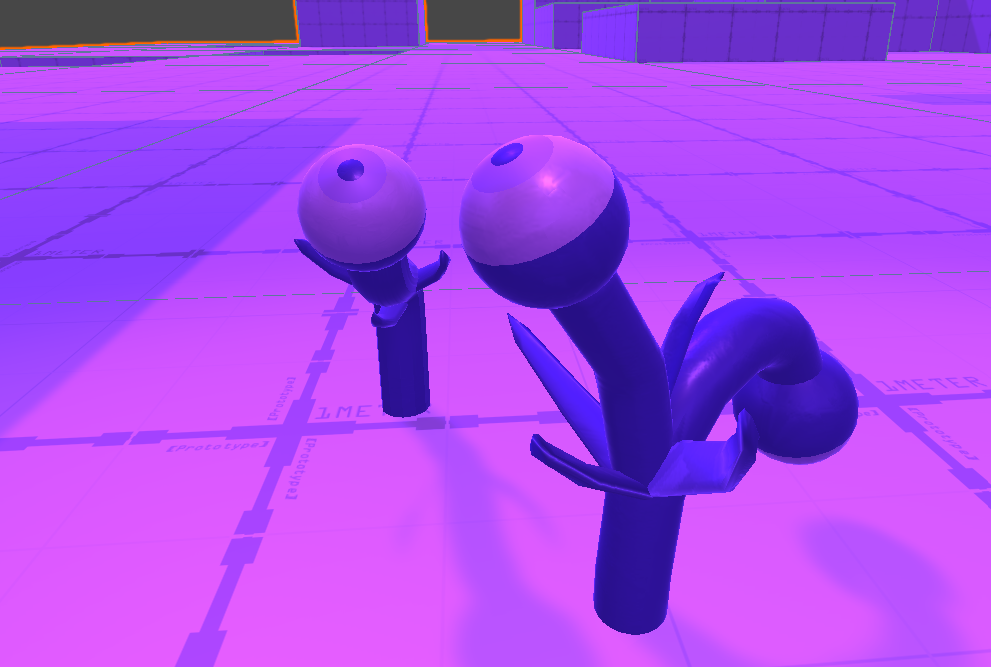
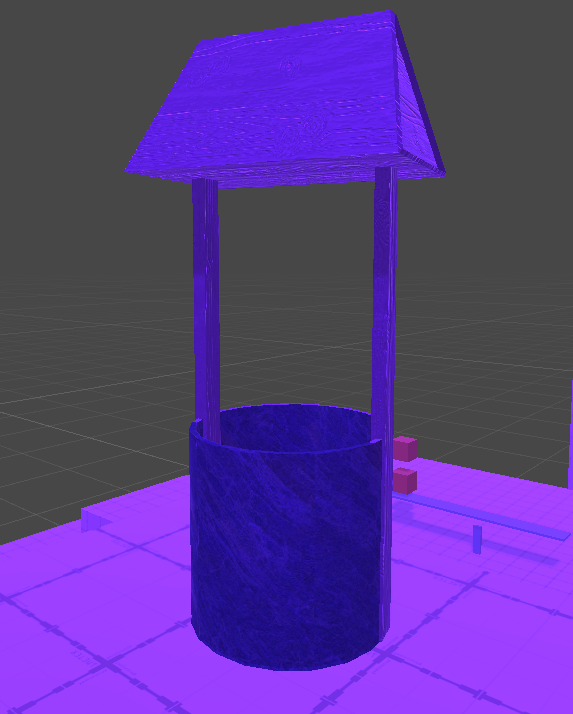


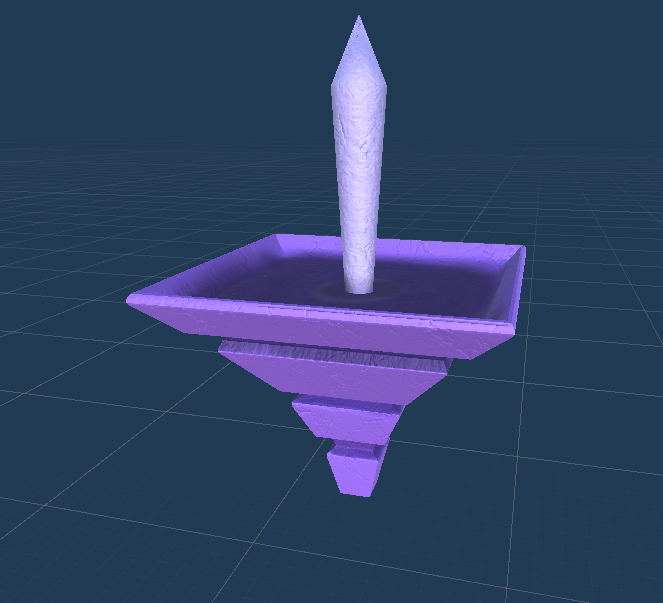
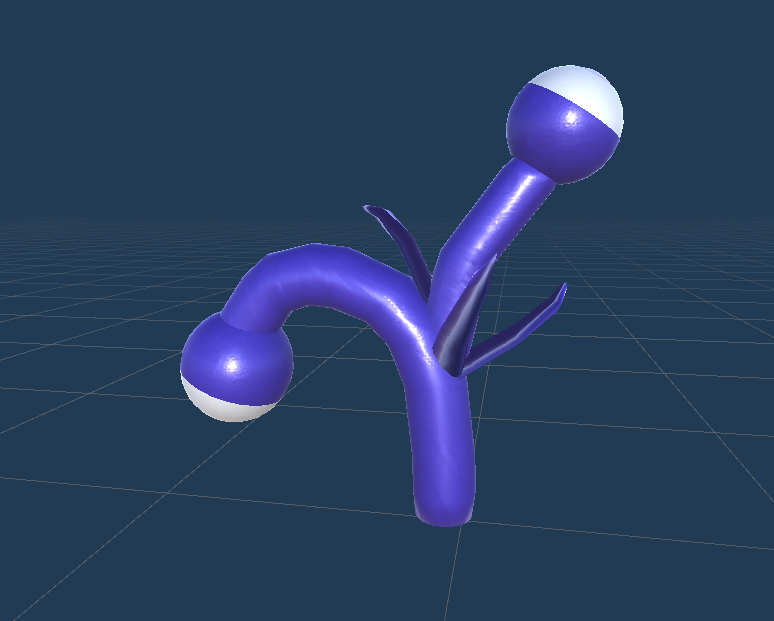
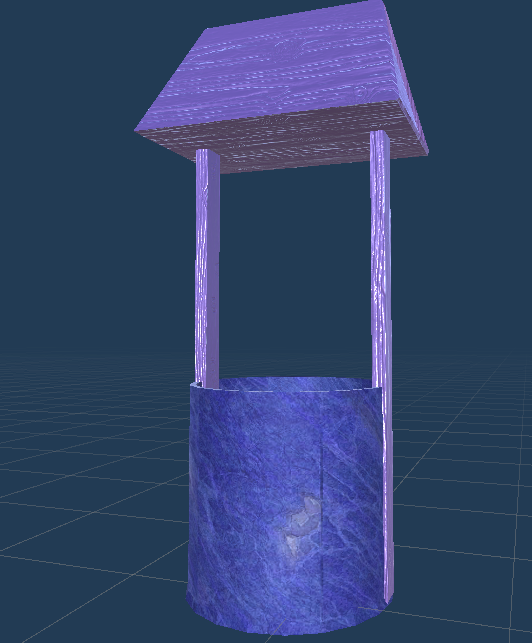
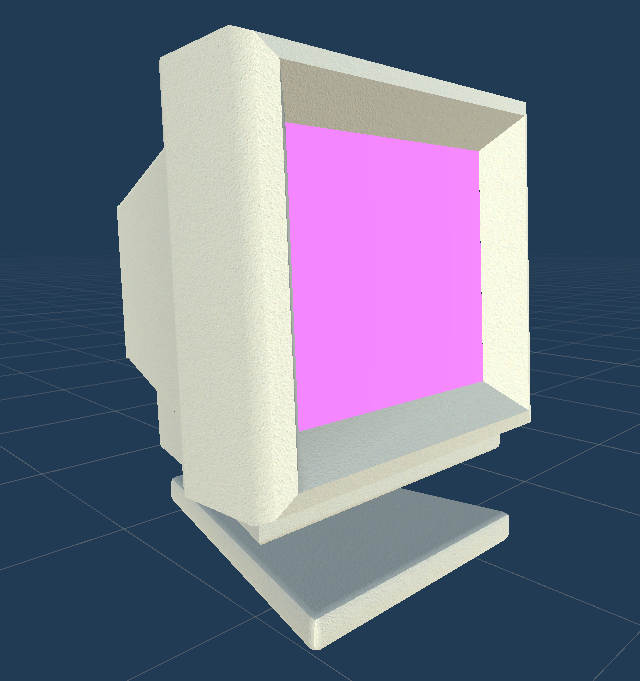

In conclusion, I am very happy with the work I contributed to the project, and although the final game is very different to the initial concept we created together, I think the game is still visually distinct enough to be interesting.
Get dreamscape.exe
dreamscape.exe
explore the dreamscape
| Status | Released |
| Authors | FroggyIvy, sebkii, Cillian Mc Padden, shorbones, KurowaKeitora |
| Genre | Puzzle, Adventure |
More posts
- UI Main +NPCMay 10, 2024
- Level DesignMay 10, 2024
- Concept Art + NarrativeMay 10, 2024
- Start Screen UI DesignMay 10, 2024

Leave a comment
Log in with itch.io to leave a comment.